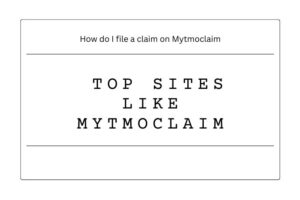Nowadays, electronic solutions have become essential and even irreplaceable in the operation of any business. The majority of successful companies are working with their documentation on computers and online. Managing your documents, signing them, and exchanging with other people has become so much easier with the SignNow software. With this application, your workflow will not only remain efficient but also grow constantly.

Table of Contents
The Advantages of SignNow Software
SignNow is one of the many e-signature programs on the market. However, it can be considered one of the most efficient and accessible services without bias. Here are some of the main benefits of incorporating this software in your business:
- Convenience. One of the strongest points of Sign Now is its utility for both company employees and clients. It is suitable for everyone as it is easy to pick up and start working;
- Accessibility. The user-friendly interface and intuitive design make the experience of working with the application more efficient and quicker. You do not have to possess any additional computer knowledge to utilize SignNow;
- Coverage. With this software, it is possible to manage and sign documents via both computers and mobile devices. The solutions are available for Android and iOS smartphones and tablets. In addition, you will be able to work even without the Internet connection;
- Security. Considering the fact that safe document management is highly important, this software provides strong protection of the documentation with the help of several levels of encryption.
The Features Available in SignNow
SignNow has become popular among business owners and private users all around the world due to its diverse functionality. Even such analogous applications as the Adobe Sign and DocuSign do not offer some of the features available with the SignNow solutions. Here is the list of key features that this software has to offer:
Specific documents attachment
It is possible to request additional files attached to the signed document. This way, you will receive not only a signed copy of the document you have sent but also a required file. It could be a CV, an agreement, or another record. You can customize the requirements in accordance with your needs.
Receiving notifications upon completion
It is easy to get lost in dozens and even hundreds of documents being exchanged within a company and with clients or partners. If you want to always keep track of the documentation, you can choose to be notified each time a certain document is filled and signed.
Customizing the fields to be filled by recipients
There are multiple customizable fields available that help to simplify the process of filling in a document. You can incorporate them into your PDF file to make the process of finishing a document much quicker. Here are the fields you can add:
- Text. Putting designated fields for text will be helpful for filling in personal data and any required information;
- Checkbox. Checkboxes are great time-savers in any document. Add the customizable checkboxes to the file, and the recipient will be able to check any necessary selection;

- Calculations. If you want to prevent misspelling and manual errors and save time, there are calculation fields available. Place them for the recipient to fill in the numbers of products ordered, their prices, and other indicators to receive the overall cost or similar calculations;
- Date and time. In case you need to include the date of signing in the document, you can add a designated field. The recipient can add the date and time in any format chosen. Otherwise, you can preset the required format if you want to make it similar in all the documents;
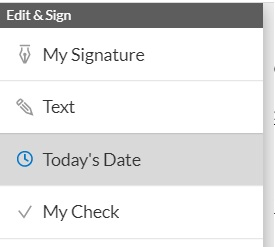
- Signature. The most important part in any document is the official signature. In SignNow, there is a designated box for it so that you can be sure that the signature is in the right place. Moreover, there are a few options for signing. The recipient will be able to select a font and type the signature in, draw it by hand with the help of a cursor, or copy it from a picture or scan. The signature will be then saved in the Recently Used field for future convenience.
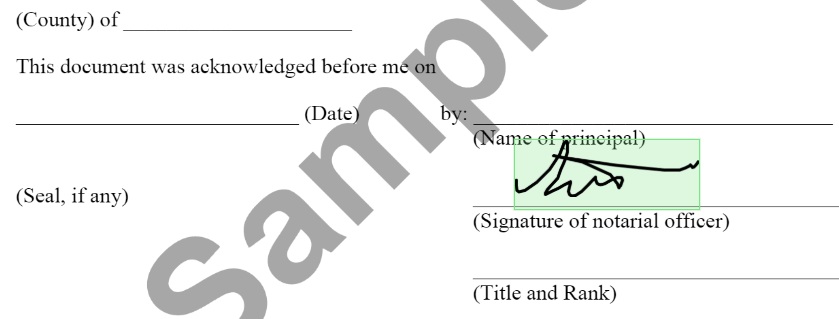
Selecting the order of receiving signatures
Often, a single document has to be signed by multiple people. Luckily, it is possible with SignNow. By using the software, you will be able to specify the order in which the recipients have to sign a document. This way, the possibility of sending the document to someone incorrectly is almost eliminated. After putting the recipients in the correct order, you will be able to send the file and wait for the completion.
Promoting the company name with the official logo
If you want to make your business recognizable and attract new clients, you can add your own logo to the documentation. You can upload the necessary logo from your PC and incorporate it into SignNow.
Adding verification methods to your documents
Increased security is always necessary while working with documentation. You can set various verification ways to make sure that your data is safe. The confirmation methods include phone calls, passcodes, fingerprints checking, session timeouts, SMS confirmations, and others.
Why Choose SignNow?
SignNow is a modern solution for managing the documentation of your company. It has already been approved by hundreds of successful enterprises. Using this software for signing your documents is completely legal and secure.
The reviews and feedbacks of numerous users show that SignNow is the future of e-signatures due to its versatility and efficiency. Enhance your productivity with SignNow and enjoy all the benefits and convenient features of the application.